Build It With TI: Science Olympiad
Detector Building has changed!
The 2021–22 Science Olympiad Division C once again will include the Detector Building competition which challenges students to build, code and test a working sensor. Last year’s competition required students to build a working thermometer, but this year’s competition will instead require teams to create a working conductivity sensor. The rules state: “Teams will build a durable Conductivity Device that will accurately measure and display both voltage and concentrations of NaCl in parts per million (ppm) from 0 to 5000 ppm of different water samples.”
What is conductivity?
So what is conductivity anyway, and how is it measured? Conductivity is the measure of the ability of an electrolyte solution to conduct electricity. Most water sources have some level of conductivity, and water quality can be determined, in part, by the level of conductivity. A high conductivity may mean there are pollutants in a water source from dissolved solids, salts or other pollutants. Water filtration systems can decrease the amount of pollutants and therefore would have very low conductivity. Distilled water is a good way to baseline your conductivity sensor since distilled water should be nearly free of electrolytes. From there you can test your design with known concentrations of salt solutions to see how accurate your sensor is.
Designing a conductivity sensor
When designing your sensor, think about the materials you’ll need. You’ll need a TI handheld such as a TI-Nspire™ CX II or TI-84 Plus CE Python graphing calculator or a computer. A microcontroller device, such as a TI-Innovator™ Hub, micro:bit, Arduino or Raspberry Pi, is also required. Make sure to read the rules carefully as some devices are prohibited.
To build your sensor you’ll need electronic components such as resistors, capacitors, wire, LEDs and DIP package integrated circuits. The circuit for your sensor should be assembled on a breadboard. You are not allowed to use any preassembled integrated circuit PCB boards. There are also size restrictions, so refer to the rules to ensure your design is compliant.
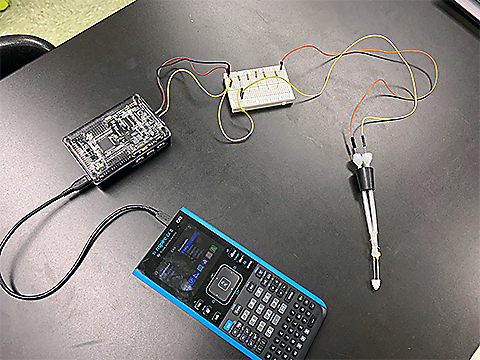
Need help learning to code?
If coding and/or electronics are new to you, TI has some helpful resources to get you started. TI’s Path to STEM Projects walk students step by step in the fundamentals of electronics and sensor design. The Path to STEM program has helpful documents and quick videos to help you learn the skills you’ll need to be competitive in the Detector Building event. All of these activities are written in TI-Basic code, but if you are more comfortable using Python, you can use a TI-Nspire™ CX II or TI-84 Plus CE Python graphing calculator.
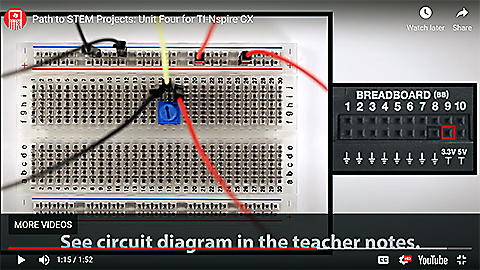
If coding is new to you, start with the TI Codes program found here. Simply pick which language you’d like to learn based on what technology you have access to (Python or TI-Basic). The TI Codes program will walk you through the foundations of coding.
TI can help you get started!
A great resource is TIdetectorBuilding.com which has helpful videos, a design sample, links to resources, and a form to request a free Detector Building kit that can be used with a TI-Innovator™ Hub. The kit has many of the components your team will need to build a working conductivity sensor. However, not everything you’ll need is in the kit. You’ll still need a way to separate and house the electrodes and determine what your design will be. This kit will at least get you started. The kits are first come, first served, and you must sign up at TIdetectorBuilding.com. A TI representative will reach out to determine if you’ll also need to borrow any TI equipment. TI graphing calculators and TI-Innovator™ Hubs are available for loans up to 30 days at no charge.* Detector Building kits are free to keep but are limited in number, so order yours as soon as possible.
Good luck!
About the authors: Mike Smith is the National Detector Building Supervisor, T³™ National Instructor for over 27 years, and a classroom chemistry and physics teacher for 43 years.
Erick Archer is the Science/STEM Strategy Manager for Texas Instruments.
*While supplies are available.
Tagcloud
Archive
- 2024
-
2023
- January (3)
- February (3)
- March (5)
- April (3)
- May (3)
- June (3)
- July (2)
-
August (6)
- 5 Ways to Spruce Up Your Classroom for Back to School
- Day of the Dog: Which Dog Is Roundest?
- Women Who Code: A TI Intern’s Fascinating STEM Journey
- 6 Sensational TI Resources to Jump-Start Your School Year
- 3 Back-to-School Math Activities to Reenergize Your Students
- A New School Year — A New You(Tube)!
- September (2)
- October (3)
- November (2)
- 2022
-
2021
- January (2)
- February (3)
- March (5)
-
April (7)
- Top Tips for Tackling the SAT® with the TI-84 Plus CE
- Monday Night Calculus With Steve Kokoska and Tom Dick
- Which TI Calculator for the SAT® and Why?
- Top Tips From a Math Teacher for Taking the Online AP® Exam
- How To Use the TI-84 Plus Family of Graphing Calculators To Succeed on the ACT®
- Celebrate National Robotics Week With Supervised Teardowns
- AP® Statistics: 6 Math Functions You Must Know for the TI-84 Plus
- May (1)
- June (3)
- July (2)
- August (5)
- September (2)
-
October (4)
- Transformation Graphing — the Families of Functions Modular Video Series to the Rescue!
- Top 3 Halloween-Themed Classroom Activities
- In Honor of National Chemistry Week, 5 “Organic” Ways to Incorporate TI Technology Into Chemistry Class
- 5 Spook-tacular Ways to Bring the Halloween “Spirits” Into Your Classroom
- November (4)
- December (1)
-
2020
- January (2)
- February (1)
- March (3)
- April (1)
- May (2)
- July (1)
- August (2)
- September (3)
-
October (7)
- Tips for Teachers in the time of COVID-19
- Top 10 Features of TI-84 Plus for Taking the ACT®
- TI Codes Contest Winners Revealed
- Best of Chemistry Activities for the Fall Semester
- Best of Biology Activities for the Fall Semester
- Best of Middle Grades Science Activities
- Best of Physics Activities for the Fall Semester
- November (1)
- December (2)
- 2019
-
2018
- January (1)
- February (5)
- March (4)
- April (5)
- May (4)
- June (4)
- July (4)
- August (4)
- September (5)
-
October (9)
- Art in Chemistry
- Which Texas Instruments (TI) Calculator for the ACT® and Why?
- Meet TI Teacher of the Month: Jessica Kohout
- Innovation in Biology
- Learning With Your Students
- A first-of-its-kind STEM strategy charts path to help educators
- #NCTMregionals Hartford 2018 Recap
- The Math Behind “Going Viral”
- Real-World Applications of Chemistry
-
November (8)
- Testing Tips: Using Calculators on Class Assessments
- Girls in STEM: A Personal Perspective
- 5 Teachers You Should Be Following on Instagram Right Now
- Meet TI Teacher of the Month: Katie England
- End-of-Marking Period Feedback Is a Two-Way Street
- #NCTMregionals Kansas City 2018 Recap
- Slope: It Shouldn’t Just Be a Formula
- Hit a high note exploring the math behind music
- December (5)
- 2017
- 2016
- 2015
