Decorate Your Classroom With TI
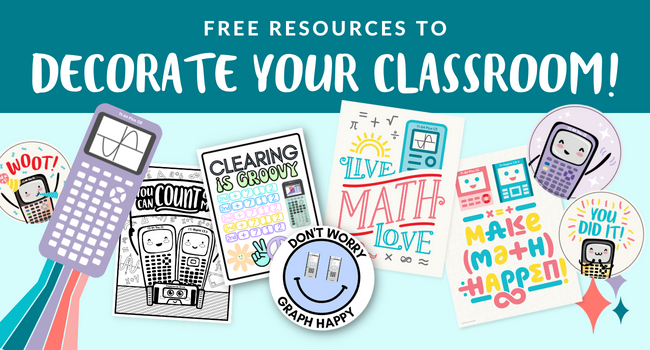
There’s nothing quite like a newly spruced up classroom to kick off another school year. And we know getting your classroom decorations organized and set up is simply a must for back to school!
To help make your classroom glow up easy and FREE, we’ve rounded up a set of awesome resources to fill your room with inspiration. Great for math and science classes alike!

1. Start at the door

Set the tone for your classroom every time students walk through the door with these colorful sets of classroom door decor.
These groovy designs are all thanks to @misscraftymathteacher, a high school math teacher devoted to making learning fun and engaging. Students will love the positive math vibes, and you’ll love the color variety of this downloadable pack!
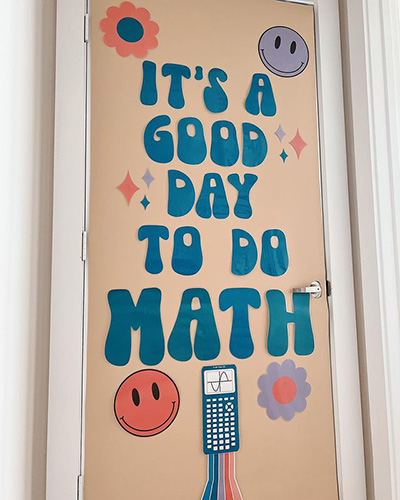
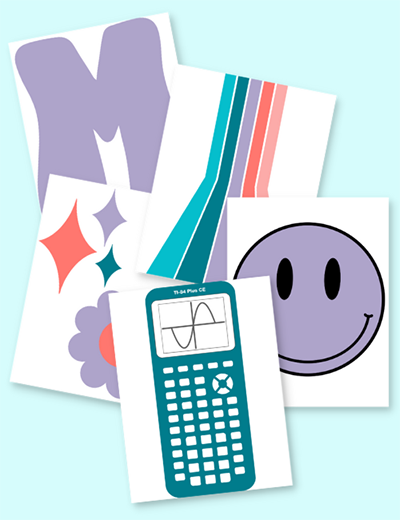
Download the free printables on TPT

2. Posters for every wall

Every class should have cute posters hanging up on every wall. We have so many designs to choose from, you’ll need more wall space! Bring out the fun of learning math, make science stimulating, or spark students’ interest in STEM — pick any of the posters you like and print them yourself!
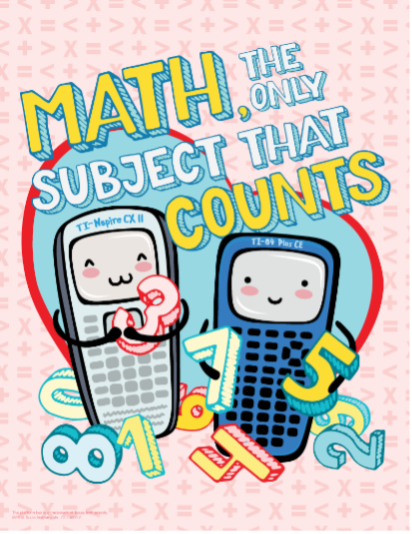
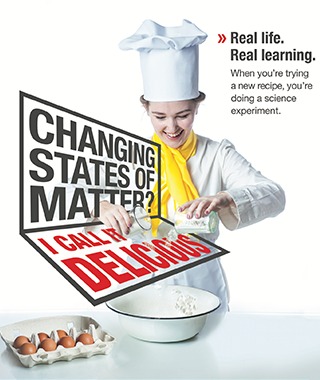
Download your free posters

3. Coloring at students’ desks
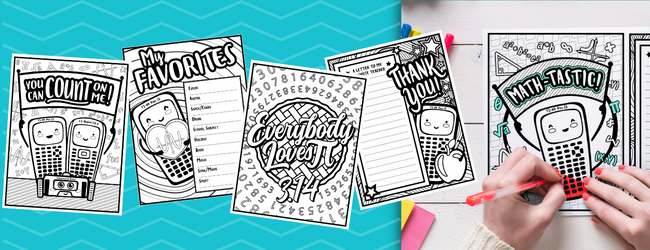
Why should you do all the work? Let your students have a hand in decorating the classroom with our math- and coding-themed coloring pages.
Keep a stack of coloring pages on hand for a quiet after-test activity, as a reward on a prize wheel, or as a nice mental break for students (and yourself). Let students hang finished work on the walls for an added splash of color and unique style!
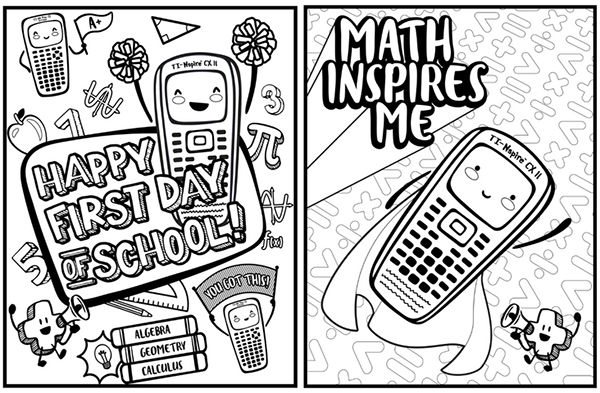
Grab some markers and start coloring

4. Stickers for your calculators
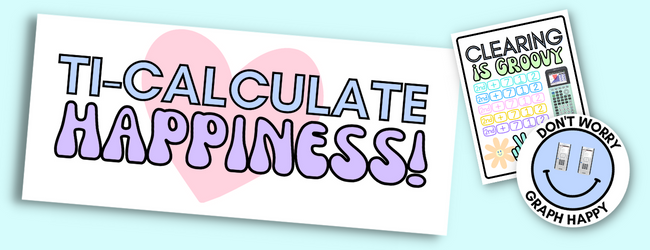
When it comes to learning math, sometimes students need some chill reminders now and again. These “hip”-py stickers feature useful tips and reminders to help them along when they need it. Students can stick them on the back of their TI calculator covers for a quick reference, whether they’re using TI-84 Plus CE or TI-Nspire™ CX II graphing calculators.
These helpful stickers are created by @iteachalgebra, a New Jersey algebra and geometry teacher. Check out her Instagram page for more fun and groovy ideas you can use with your own math students.
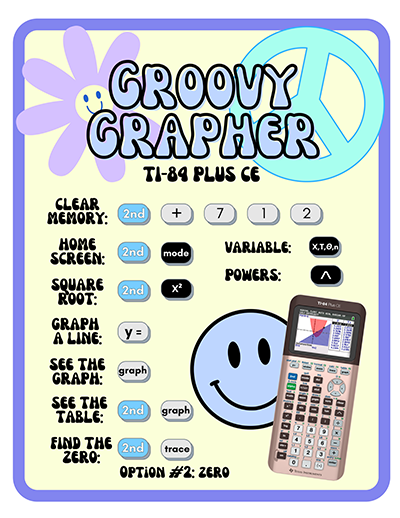
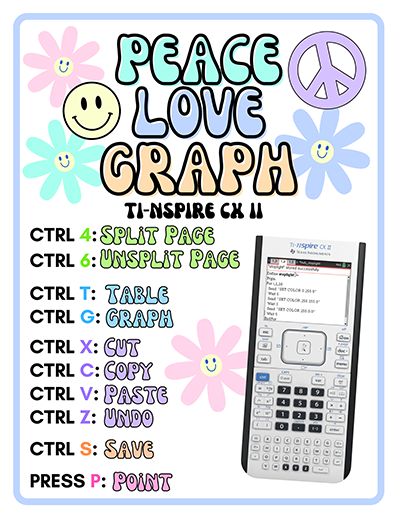
Download the free sticker sheet

5. Stickers for everything else

Who doesn’t want a calculator buddy cheering on their learning? Download and print TI’s collection of full-color stickers to use anywhere else in your classroom that could do with a touch of fun.
Stick them on graded papers or add them to a sticker prize wall — your students won’t get enough of these coveted decals. All of these sticker templates work with Avery Labels, so it’s easy to just download, print and stick.


Download your stickers
About the author: Mark Watson is the Senior Copywriter for Texas Instruments with years of experience in the areas of education technology and teacher and student software. A proud graduate from Texas Tech University, he has a passion for helping educators discover ways to enrich the classroom learning experience and support student success.
Tagcloud
Archive
- 2024
-
2023
- January (3)
- February (3)
- March (5)
- April (3)
- May (3)
- June (3)
- July (2)
-
August (6)
- 5 Ways to Spruce Up Your Classroom for Back to School
- Day of the Dog: Which Dog Is Roundest?
- Women Who Code: A TI Intern’s Fascinating STEM Journey
- 6 Sensational TI Resources to Jump-Start Your School Year
- 3 Back-to-School Math Activities to Reenergize Your Students
- A New School Year — A New You(Tube)!
- September (2)
- October (3)
- November (2)
- 2022
-
2021
- January (2)
- February (3)
- March (5)
-
April (7)
- Top Tips for Tackling the SAT® with the TI-84 Plus CE
- Monday Night Calculus With Steve Kokoska and Tom Dick
- Which TI Calculator for the SAT® and Why?
- Top Tips From a Math Teacher for Taking the Online AP® Exam
- How To Use the TI-84 Plus Family of Graphing Calculators To Succeed on the ACT®
- Celebrate National Robotics Week With Supervised Teardowns
- AP® Statistics: 6 Math Functions You Must Know for the TI-84 Plus
- May (1)
- June (3)
- July (2)
- August (5)
- September (2)
-
October (4)
- Transformation Graphing — the Families of Functions Modular Video Series to the Rescue!
- Top 3 Halloween-Themed Classroom Activities
- In Honor of National Chemistry Week, 5 “Organic” Ways to Incorporate TI Technology Into Chemistry Class
- 5 Spook-tacular Ways to Bring the Halloween “Spirits” Into Your Classroom
- November (4)
- December (1)
-
2020
- January (2)
- February (1)
- March (3)
- April (1)
- May (2)
- July (1)
- August (2)
- September (3)
-
October (7)
- Tips for Teachers in the time of COVID-19
- Top 10 Features of TI-84 Plus for Taking the ACT®
- TI Codes Contest Winners Revealed
- Best of Chemistry Activities for the Fall Semester
- Best of Biology Activities for the Fall Semester
- Best of Middle Grades Science Activities
- Best of Physics Activities for the Fall Semester
- November (1)
- December (2)
- 2019
-
2018
- January (1)
- February (5)
- March (4)
- April (5)
- May (4)
- June (4)
- July (4)
- August (4)
- September (5)
-
October (9)
- Art in Chemistry
- Which Texas Instruments (TI) Calculator for the ACT® and Why?
- Meet TI Teacher of the Month: Jessica Kohout
- Innovation in Biology
- Learning With Your Students
- A first-of-its-kind STEM strategy charts path to help educators
- #NCTMregionals Hartford 2018 Recap
- The Math Behind “Going Viral”
- Real-World Applications of Chemistry
-
November (8)
- Testing Tips: Using Calculators on Class Assessments
- Girls in STEM: A Personal Perspective
- 5 Teachers You Should Be Following on Instagram Right Now
- Meet TI Teacher of the Month: Katie England
- End-of-Marking Period Feedback Is a Two-Way Street
- #NCTMregionals Kansas City 2018 Recap
- Slope: It Shouldn’t Just Be a Formula
- Hit a high note exploring the math behind music
- December (5)
- 2017
- 2016
- 2015
