Calculators, Chaos and the Sheriff of Order: A Wild West Math Tale
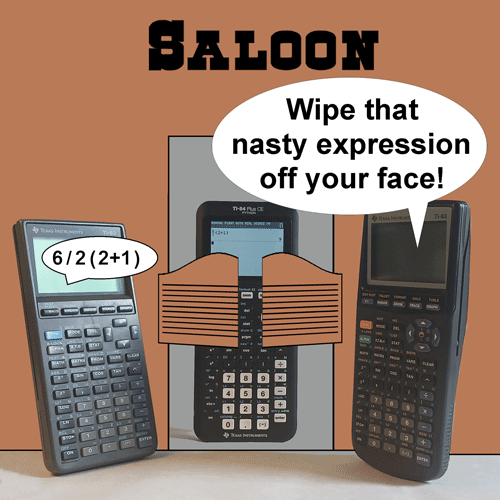
Studies show that looking at screens right before bedtime can affect your sleep. After scrolling the math blogosphere while an old classic Western played on television, my heavy eyelids closed, and I learned personally how true this is.

I find myself in a bustling saloon in the Wild West sipping liquid courage, when a troublemaker writes 6/2(2+1)=1 on a bar napkin and throws it down on the table like a gauntlet. I hear myself say, “Them’s fightin’ words!” and, nerd that I am, pull my graphing calculator out of my belt loop, shouting, “Draw!”
I realize my misfire and quickly correct myself, shouting, “Calculate!”
Too late. The troublemaker has already unholstered their device, entered the notorious expression, and smirks. The answer line reads 1. They hold a vintage TI-82 graphing calculator.
I look in my hand. I wipe my brow with my neckerchief and a sigh of relief. I hold a TI-83 graphing calculator. My answer line reads 9.
Chaos erupts. Chairs are tossed, bottles are smashed onto the bar, and patrons are thrown onto tables, until the “Law” dramatically enters the room through the two swinging batwing doors. Silence falls as all eyes turn toward the sheriff, who wears a star bearing the words “Order of Operations.” In their hand is the TI-84 Plus CE graphing calculator, displaying the following screen using the math palette.
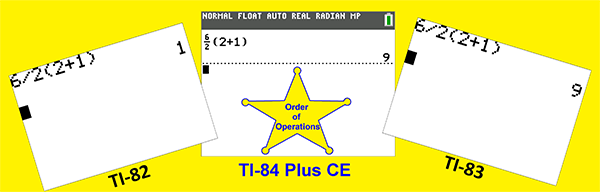
The sheriff switches to classic mode, presses the up arrow, and shows the history.
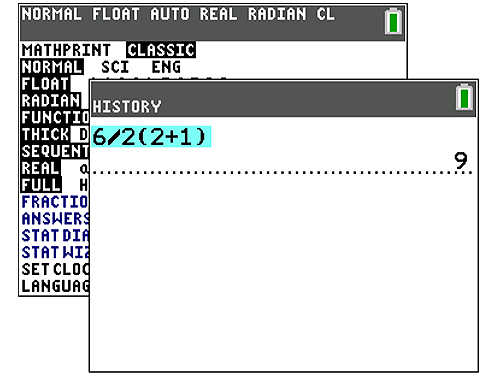
To unanimous cheers, the Law buys everyone a round of drinks.
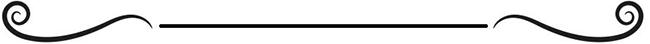
Today, math templates make one-line expressions such as 6/2(2+1) as antiquated as Western saloons. Although none of us have lived long enough to share memories of the Old West, perhaps some Boomers like me may remember the days of the TI-82, when an operation of implied multiplication followed by an open parentheses, in other words, 2(2+1), would be performed before division. The TI-82 would follow these steps for 6/2(2+1):
- First calculate (2+1) = 3
- Next, calculate 2(2+1) = 2(3) = 6
- Finally, calculate 6/2(2+1) = 6/6 = 1
Similarly, if 3 were stored into X, followed by 6/2X, the TI-82 would first find 2X, then divide the result into 6. However, for the TI-83 (and later models), 6/2X is found by first computing 6/2 and then multiplying this by X.
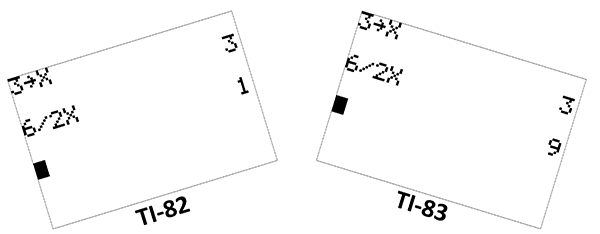
On the bright side, if you enter 6/2*(2+1), all calculator models return 9. Why was the TI-82 designed this way?
In the days of the TI-82 and first-generation models (TI-81 and TI-85 graphing calculators), the math world was accustomed to entering sin 2X or √2X without the fuss of parentheses. The TI-82 uses some extra spacing to help show the 2X is evaluated first before taking the sine.
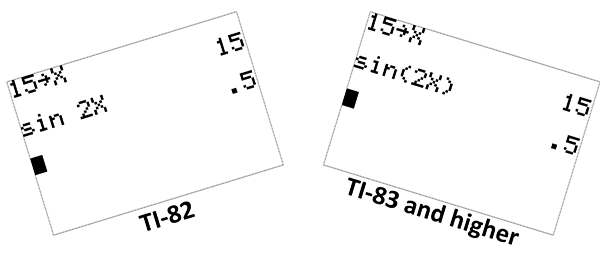
Imagine the frustration if you entered sin 2X and the TI-82 returned sin 2*X. (There could very easily be riots in the streets!)
Each of these cases are similar. To save the need to type parentheses, the TI-82 first evaluates 2X and then:
- Divides the result into 6 (as in 6/2X).
- Takes the sine (as in sin 2X).
- Takes the square root (as in √2X).
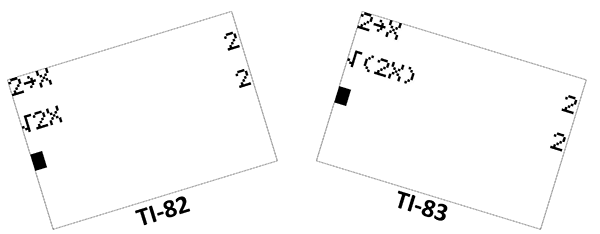
Sometimes change for the better is not universally welcomed. Back in 1996, after introducing the “new” TI-83 graphing calculator to workshop participants, I’ll never forget one participant actually groaned out loud when they saw they now had to enter √(2X) instead of √2X. Fourteen years later, that participant’s dream of being able to input √2X without parentheses came true after Texas Instruments launched the TI-84 Plus operating system version 2.53MP with the MathPrint™ feature.
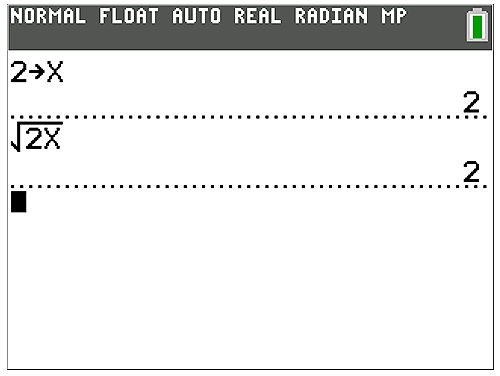
Why does the TI-84 Plus family enable you to switch back to classic mode? The reason is not to settle bar fights or appeal to those who miss the days of classic Westerns, although that is a perk since classic mode retains the same order of operations as MathPrint™ mode. In classic mode with single line entry, the TI-84 Plus family can wrap the expression (called line wrap) if the expression spills off the screen. This is not possible in MathPrint™ mode because math templates are not confined to a single line. With the higher resolution of the TI-84 Plus CE, the lack of line wrap is less of an issue than for the lower resolution TI-84 Plus.
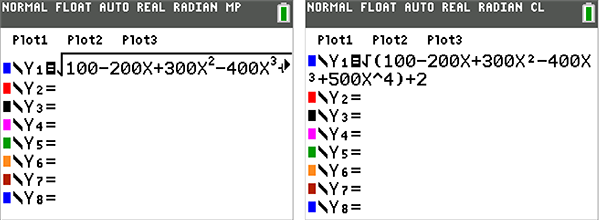
A handy tip: In MathPrint™ mode, once you are in the template, press the 2nd key followed by the right or left arrow to take the cursor to the end or the beginning of the expression, respectively. For additional fun tips, see the Webinar “How-To” With Your TI-84 Plus CE Graphing Calculator, Part 1 and the subsequent webinars in this series.
Happily, the MathPrint™ feature also enables us to view math expressions such as 6/2(2+1) the way it appears in math textbooks. The MathPrint™ feature was introduced March 1, 2010. Thereafter, saloon fights occurred rarely, if at all. I am confident this is not a coincidence.
About the author: John LaMaster is a senior instructor in mathematics at Purdue University Fort Wayne. He has been a National T³™ instructor since 1993 and is a 2019 T³™ leadership awardee. LaMaster’s passion is to empower students with technology and share that passion with his colleagues through conferences, workshops and webinars. LaMaster blogs at johnlamaster.wordpress.com. Follow him on Twitter, Instagram and Threads.
Tags:
Tagcloud
Archive
- 2024
-
2023
- January (3)
- February (3)
- March (5)
- April (3)
- May (3)
- June (3)
- July (2)
-
August (6)
- 5 Ways to Spruce Up Your Classroom for Back to School
- Day of the Dog: Which Dog Is Roundest?
- Women Who Code: A TI Intern’s Fascinating STEM Journey
- 6 Sensational TI Resources to Jump-Start Your School Year
- 3 Back-to-School Math Activities to Reenergize Your Students
- A New School Year — A New You(Tube)!
- September (2)
- October (3)
- November (2)
- 2022
-
2021
- January (2)
- February (3)
- March (5)
-
April (7)
- Top Tips for Tackling the SAT® with the TI-84 Plus CE
- Monday Night Calculus With Steve Kokoska and Tom Dick
- Which TI Calculator for the SAT® and Why?
- Top Tips From a Math Teacher for Taking the Online AP® Exam
- How To Use the TI-84 Plus Family of Graphing Calculators To Succeed on the ACT®
- Celebrate National Robotics Week With Supervised Teardowns
- AP® Statistics: 6 Math Functions You Must Know for the TI-84 Plus
- May (1)
- June (3)
- July (2)
- August (5)
- September (2)
-
October (4)
- Transformation Graphing — the Families of Functions Modular Video Series to the Rescue!
- Top 3 Halloween-Themed Classroom Activities
- In Honor of National Chemistry Week, 5 “Organic” Ways to Incorporate TI Technology Into Chemistry Class
- 5 Spook-tacular Ways to Bring the Halloween “Spirits” Into Your Classroom
- November (4)
- December (1)
-
2020
- January (2)
- February (1)
- March (3)
- April (1)
- May (2)
- July (1)
- August (2)
- September (3)
-
October (7)
- Tips for Teachers in the time of COVID-19
- Top 10 Features of TI-84 Plus for Taking the ACT®
- TI Codes Contest Winners Revealed
- Best of Chemistry Activities for the Fall Semester
- Best of Biology Activities for the Fall Semester
- Best of Middle Grades Science Activities
- Best of Physics Activities for the Fall Semester
- November (1)
- December (2)
- 2019
-
2018
- January (1)
- February (5)
- March (4)
- April (5)
- May (4)
- June (4)
- July (4)
- August (4)
- September (5)
-
October (9)
- Art in Chemistry
- Which Texas Instruments (TI) Calculator for the ACT® and Why?
- Meet TI Teacher of the Month: Jessica Kohout
- Innovation in Biology
- Learning With Your Students
- A first-of-its-kind STEM strategy charts path to help educators
- #NCTMregionals Hartford 2018 Recap
- The Math Behind “Going Viral”
- Real-World Applications of Chemistry
-
November (8)
- Testing Tips: Using Calculators on Class Assessments
- Girls in STEM: A Personal Perspective
- 5 Teachers You Should Be Following on Instagram Right Now
- Meet TI Teacher of the Month: Katie England
- End-of-Marking Period Feedback Is a Two-Way Street
- #NCTMregionals Kansas City 2018 Recap
- Slope: It Shouldn’t Just Be a Formula
- Hit a high note exploring the math behind music
- December (5)
- 2017
- 2016
- 2015
