How To Celebrate National Chemistry Week With Students
As a chemistry teacher, I have grown to love the inclusion of real-world data collection and analysis in my classroom instruction. Chemistry is a difficult subject for most students to grasp because of the invisible nature of atoms and molecules. Having students collect data on the chemical phenomena helps them to “see” how these particles interact and react while making learning fun and teaching them how to become scientists.
In 2015, I attended the T³™ International Conference in Philadelphia. At this conference, I was first introduced to TI technology for my chemistry classes as a data collection solution and interactive simulations for tough-to-teach concepts. I attended every session that I could to learn more and to figure out how to bring this new tool back to my students. I attended a session, presented by my now good friend Jeff Lukens, on data collection, TI handhelds, and how they can be used with Vernier sensors. I was hooked! I attended every one of his sessions as well as any other with data collection in the science classroom. When I returned back to my school, I presented the information to my principal, and he purchased a set of handhelds and lots of sensors for my classes.
I attend and present at various local, state and national conferences where I demonstrate to teachers how to use TI technology and Vernier sensors as a data collection solution for my students. When I am asked by these teachers which sensors should they purchase, the below are my top three (and my favorite ways to use them).
- Vernier EasyTemp® sensor — The Vernier EasyTemp® sensor can be used for an introduction to data collection and how to use the TI-Nspire™ CX II graphing calculator. Vernier and Texas Instruments worked together to create an application on the TI-Nspire™ CX II handheld that will collect and analyze data. One of my favorite activities is where students use three different liquids — water, acetone and alcohol — and the temperature sensor to determine the strength of the intermolecular forces of attraction between the molecules. The rate of cooling, and thus evaporation, allows students to see the data, experience the phenomenon, and use the NGSS SEP of Arguing with Evidence on which of the liquids had the strongest intermolecular force of attraction.
- Gas pressure sensor — The gas pressure sensor is a great tool for visualization of the Gas Laws phenomenon. Students can collect gas pressure versus volume data. This activity has pressure versus volume simulation, a data collection component, as well as embedded questions that can be used as a formative assessment during or after the completion of the activity.
- pH sensor — In this activity, using the sensor, pH of household liquids can be used to predict properties of acids and bases. Students can investigate acids and bases with this simulation as well. Swimming with acids and bases simulation is a great way for students to visualize what is happening on the particle level during dissociation of a strong or weak acid/base.
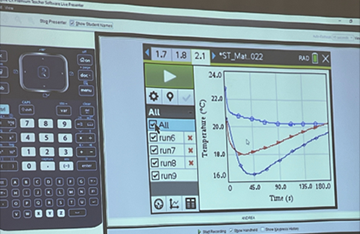
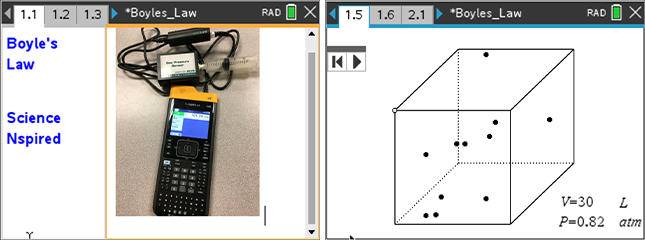
I have also added some Python coding STEM-design challenges into my chemistry classroom. We use the TI-Innovator™ Hub, which has a built-in RGB LED, to create a color display to match the flame lab tests. We also used the TI-SensorLink Adapter and a Vernier sensor to design an automated system, that based on data input from the sensor, an action was taken. This activity was a modification from the TI STEM Project “Some Like It Tepid.” They also had an opportunity to use some of the TI STEM Projects like the “Smart Irrigation System” and “Pet Car Alarm” projects.
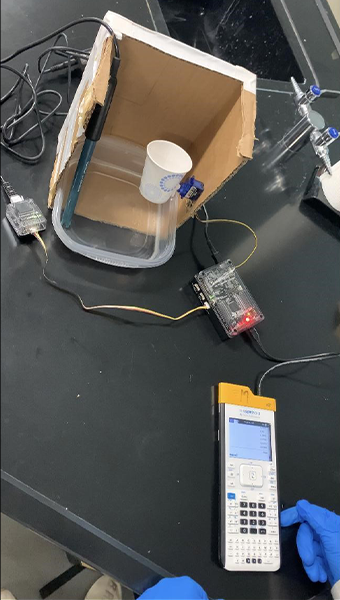
If any of this interests you, please feel free to email me at svthibodeaux@gmail.com. You can also contact the TI STEM Team or your local ETC (Educational Technology Consultant) to can assist you with borrowing TI technology to try out data collection in your classroom, like me! You may just get hooked (and your students too) just like I did!
About the author: Stacy Thibodeaux is a T³™ Science National Instructor. She holds a Bachelor of Science in biology and chemistry and a master’s degree in educational leadership from the University of Louisiana at Lafayette. She is currently at Southside High School in Youngsville, Louisiana, where she teaches all levels of chemistry I and II. She uses TI technology in her Introduction to Robotics course and to assist her teaching, data collection, and modeling math concepts, linking them to science content.
Vernier EasyTemp is a registered trademark of Vernier Software & Technology.
Tagcloud
Archive
- 2024
-
2023
- January (3)
- February (3)
- March (5)
- April (3)
- May (3)
- June (3)
- July (2)
-
August (6)
- 5 Ways to Spruce Up Your Classroom for Back to School
- Day of the Dog: Which Dog Is Roundest?
- Women Who Code: A TI Intern’s Fascinating STEM Journey
- 6 Sensational TI Resources to Jump-Start Your School Year
- 3 Back-to-School Math Activities to Reenergize Your Students
- A New School Year — A New You(Tube)!
- September (2)
- October (3)
- November (2)
- 2022
-
2021
- January (2)
- February (3)
- March (5)
-
April (7)
- Top Tips for Tackling the SAT® with the TI-84 Plus CE
- Monday Night Calculus With Steve Kokoska and Tom Dick
- Which TI Calculator for the SAT® and Why?
- Top Tips From a Math Teacher for Taking the Online AP® Exam
- How To Use the TI-84 Plus Family of Graphing Calculators To Succeed on the ACT®
- Celebrate National Robotics Week With Supervised Teardowns
- AP® Statistics: 6 Math Functions You Must Know for the TI-84 Plus
- May (1)
- June (3)
- July (2)
- August (5)
- September (2)
-
October (4)
- Transformation Graphing — the Families of Functions Modular Video Series to the Rescue!
- Top 3 Halloween-Themed Classroom Activities
- In Honor of National Chemistry Week, 5 “Organic” Ways to Incorporate TI Technology Into Chemistry Class
- 5 Spook-tacular Ways to Bring the Halloween “Spirits” Into Your Classroom
- November (4)
- December (1)
-
2020
- January (2)
- February (1)
- March (3)
- April (1)
- May (2)
- July (1)
- August (2)
- September (3)
-
October (7)
- Tips for Teachers in the time of COVID-19
- Top 10 Features of TI-84 Plus for Taking the ACT®
- TI Codes Contest Winners Revealed
- Best of Chemistry Activities for the Fall Semester
- Best of Biology Activities for the Fall Semester
- Best of Middle Grades Science Activities
- Best of Physics Activities for the Fall Semester
- November (1)
- December (2)
- 2019
-
2018
- January (1)
- February (5)
- March (4)
- April (5)
- May (4)
- June (4)
- July (4)
- August (4)
- September (5)
-
October (9)
- Art in Chemistry
- Which Texas Instruments (TI) Calculator for the ACT® and Why?
- Meet TI Teacher of the Month: Jessica Kohout
- Innovation in Biology
- Learning With Your Students
- A first-of-its-kind STEM strategy charts path to help educators
- #NCTMregionals Hartford 2018 Recap
- The Math Behind “Going Viral”
- Real-World Applications of Chemistry
-
November (8)
- Testing Tips: Using Calculators on Class Assessments
- Girls in STEM: A Personal Perspective
- 5 Teachers You Should Be Following on Instagram Right Now
- Meet TI Teacher of the Month: Katie England
- End-of-Marking Period Feedback Is a Two-Way Street
- #NCTMregionals Kansas City 2018 Recap
- Slope: It Shouldn’t Just Be a Formula
- Hit a high note exploring the math behind music
- December (5)
- 2017
- 2016
- 2015
